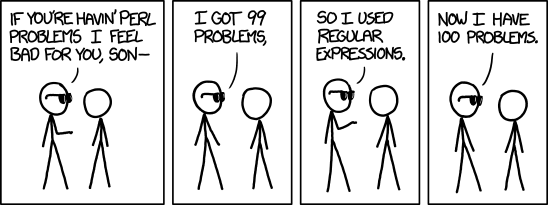Intro
It looks like noone is reading CSV for spark 2.1.0 anymore. Only reference I could find was https://elbauldelprogramador.com/en/how-to-convert-column-to-vectorudt-densevector-spark/.
So, here comes my 5 cents on the issue.
Code
val sc: SparkContext = new SparkContext(master, \
"SuperApp", System.getenv("SPARK_HOME"))
val session: SparkSession = SparkSession.builder().getOrCreate()
//Firstly define schema
val struct = StructType(
StructField("price", DoubleType, false) ::
StructField("_id", StringType, false) ::
StructField("modelYearId", IntegerType, false) ::
StructField("zip", IntegerType, false) ::
StructField("modelYear", IntegerType, false) ::
StructField("modelId", IntegerType, false) ::
StructField("makeId", IntegerType, false) ::
StructField("mileage", DoubleType, false) :: Nil)
val df: DataFrame = session.sqlContext.read.schema(struct)
.option("header", "true").csv("cars.csv")
var data: DataFrame = df
//Transform variable into categorical one
data = new OneHotEncoder()
.setInputCol("zip")
.setOutputCol("zipVec").transform(data)
//Assemble features that matter
val assembler = new VectorAssembler().
setInputCols(Array("modelYearIdVec", "zipVec",
"modelYear", "modelIdVec", "makeIdVec", "mileage")).
setOutputCol("features")
//to verify our schema is as we want
data.printSchema()
data = assembler.transform(data)
And then pretty usual mllib tutorial stuff:
// Split the data into training and
//test sets (30% held out for testing).
val Array(trainingData, testData) = data
.randomSplit(Array(0.7, 0.3))
val lr = new LinearRegression()
.setLabelCol("price")
.setMaxIter(200)
.setRegParam(10)
.setElasticNetParam(0.75)
// Fit the model
val lrModel: LinearRegressionModel = lr.fit(trainingData)
// Print the coefficients and intercept for linear regression
println(s"Coefficients: ${lrModel.coefficients}
Intercept: ${lrModel.intercept}")
// Summarize the model over the training set
//and print out some metrics
val trainingSummary = lrModel.summary
println(s"numIterations: ${trainingSummary.totalIterations}")
println(s"objectiveHistory:
[${trainingSummary.objectiveHistory.mkString(",")}]")
trainingSummary.residuals.show()
println(s"RMSE: ${trainingSummary.rootMeanSquaredError}")
println(s"r2: ${trainingSummary.r2}")